How to bypass all samsung FRP (factory reset protection)
Bypass Google Account Samsung A3, A5, A7, J1, J2, J3, J5, J7, S5
Almost all new models of Samsung comes with with a factory reset protection to help any an authorized reset of the device.
Today am going to show you the easiest way to bypass and remove the FRP without any box.
For Samsung A series, J series, S series and many more....
Pics
Make sure you download and install side-sync software in your computer.
Click next and then insert usb cable to the phone and the pc it will show you this image down here then select internet or chrome to open.
Click google and type the following "d-h.st/8sm4"and download the apk file


"Congratulation you have bypass frp lock"
For Samsung A series, J series, S series and many more....
Pics
Make sure you download and install side-sync software in your computer.
Connect the phone to wifi(internet)
Click next and then insert usb cable to the phone and the pc it will show you this image down here then select internet or chrome to open.
Click google and type the following "d-h.st/8sm4"and download the apk file
Click the link and download the app
Download this app then click bookmarks,then history and open the app (Quickshortcut..apk)
Click Quickshortcut apk and install it.
Then after installing click open


Type google account...and select google account manager then select "try" as shown on the picture below.
Select as shown in the picture below ,click browse sign-in and login with your gmail account.
"Congratulation you have bypass frp lock"
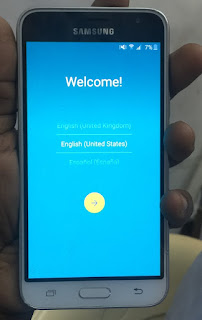




















Comments
Post a Comment